Sophos Integration
Overview
The Sophos Phylum integration allows users to check their dependencies in a specified Git repository using the Phylum Platform.
You will need:
- A Phylum API token
- (if required) An SSH key for accessing your Git repository
- A Git repository containing a dependency file
Setting Your Phylum API Token
An API token can be generated using the Phylum CLI. Run the following command:
phylum auth token
Copy the token in preparation for adding it to your Sophos Factory credentials. Additional information about Phylum API tokens can be found in our documentation.
Add To Sophos Factory Credentials
After logging into Sophos Factory, click Credentials in the left-hand navigation, then click the green + New Credential button:
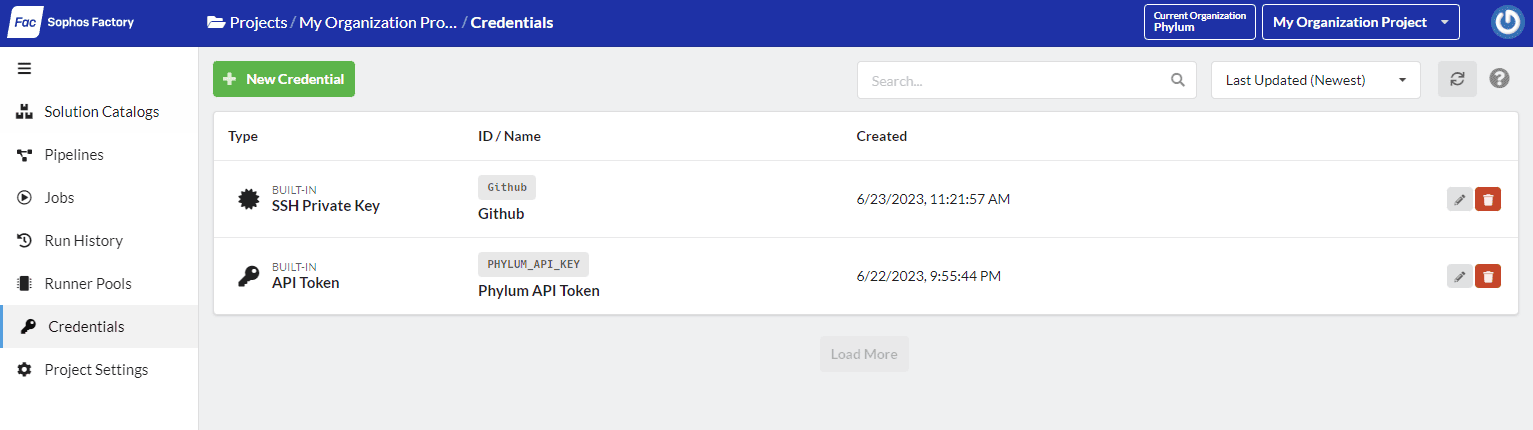
A dialog will slide out from the right:
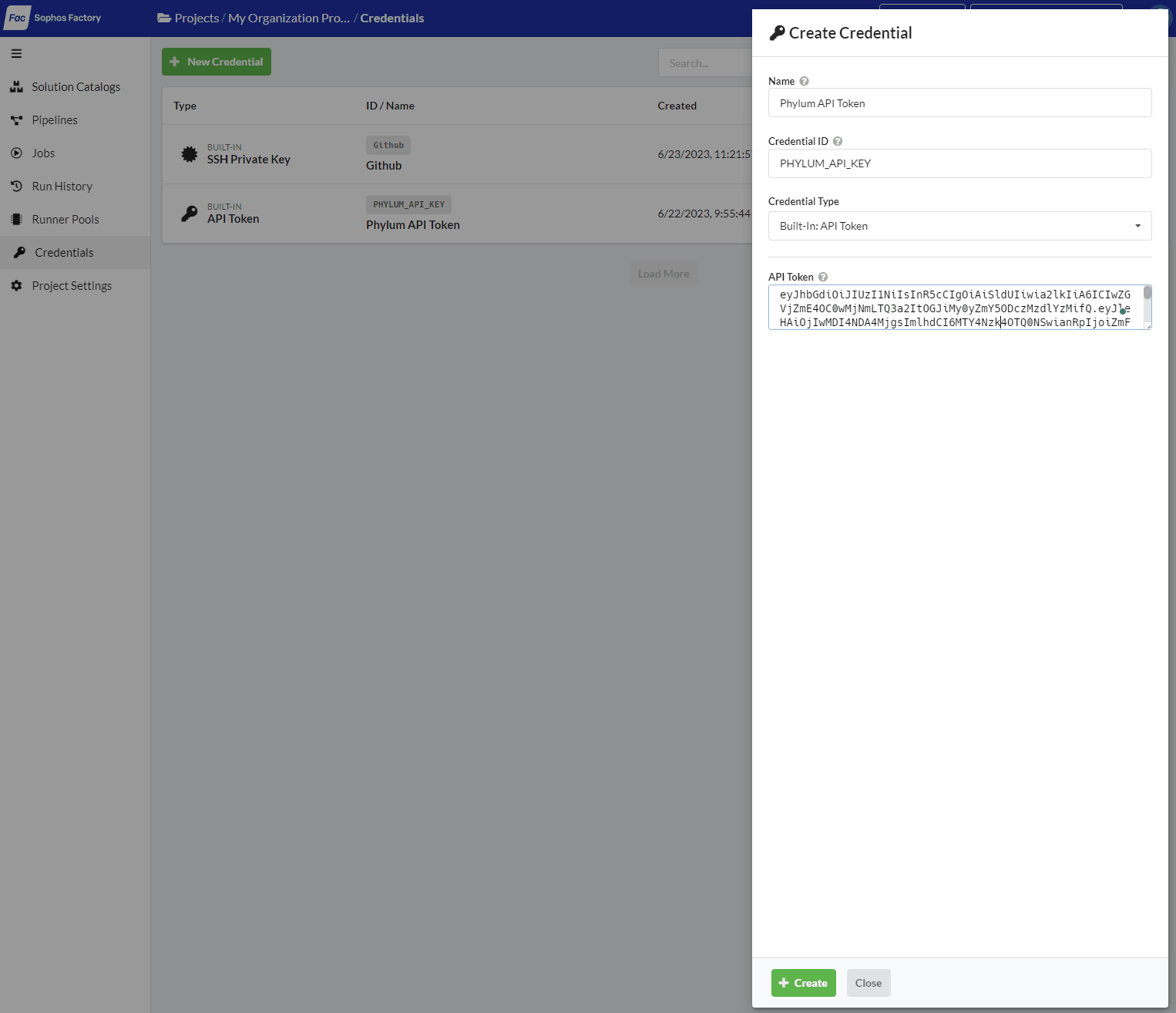
Fill out the form as follows:
| Field | Value |
|---|---|
| Name | Phylum API Token |
| Credential ID | PHYLUM_API_KEY |
| Credential Type | Built-In: API Token |
| API Token | (The API Token you copied above) |
Click the green + Create button at the bottom of the dialog.
Setting Your Git SSH Key
⚠️ Sophos Factory only accepts PEM-formatted RSA keys. Any other key formats (e.g.,
ed25519) will not work. To generate the correct key, usessh-keygen -t rsa -b 4096 -C "your_email@example.com" -m PEM
You will need your SSH private key. This file is commonly found in ~/.ssh/id_rsa. Copy this file and head back to Sophos Factory. Click Credentials in the left-hand navigation and click the green + New Credential button:
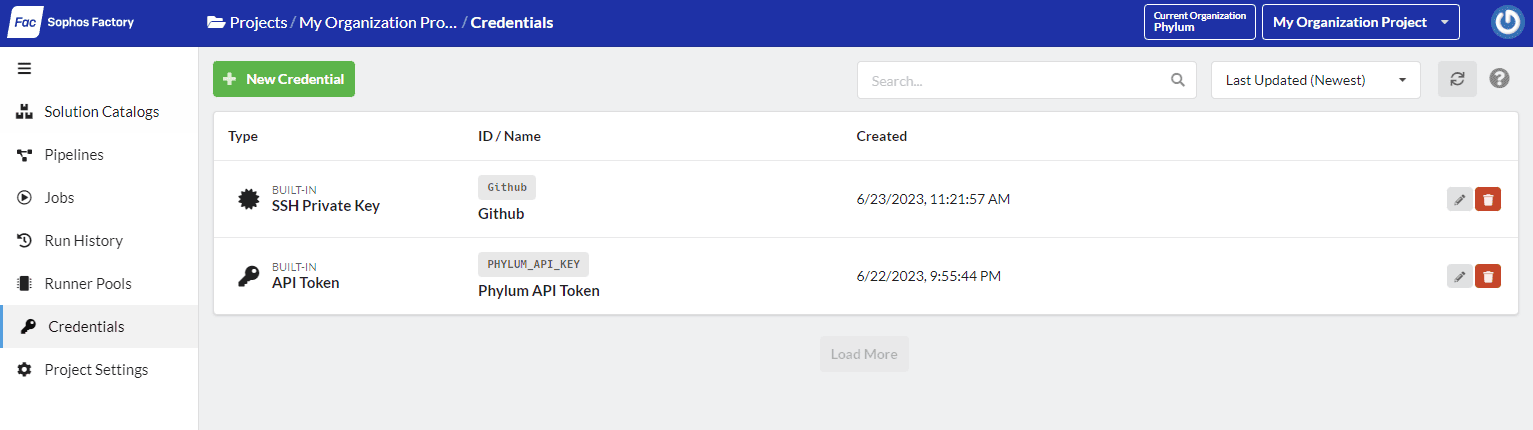
A dialog will slide out from the right:
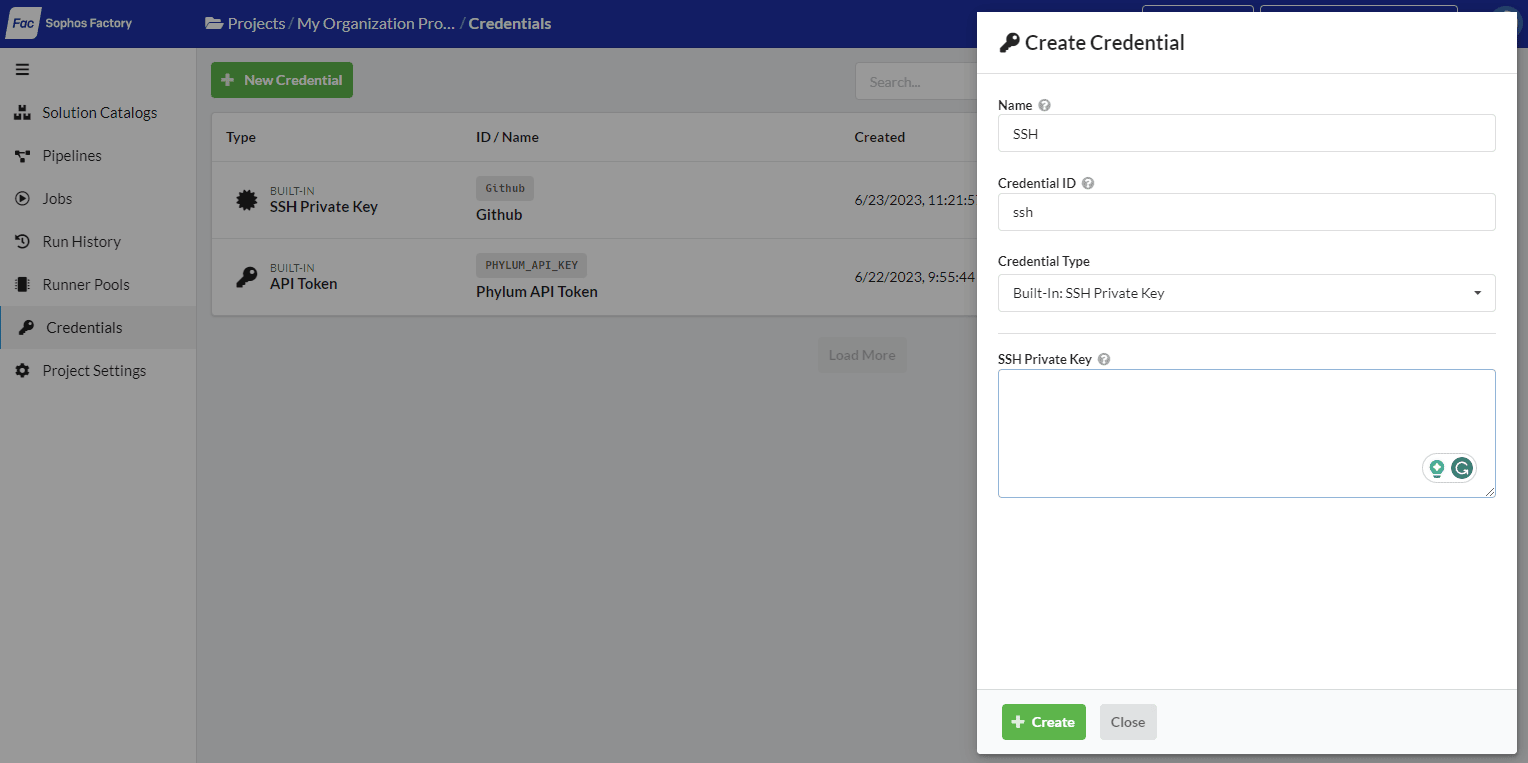
Fill out this form as follows:
| Field | Value |
|---|---|
| Name | SSH |
| Credential ID | ssh |
| Credential Type | Built-In: SSH Private Key |
| SSH Private Key | Your PEM formatted RSA Private Key |
Click the green + Create button to save this credential.
Locate the Pipeline and Initiate a Run
Visit the solution catalog and locate the Phylum solution. Click the green Open button:
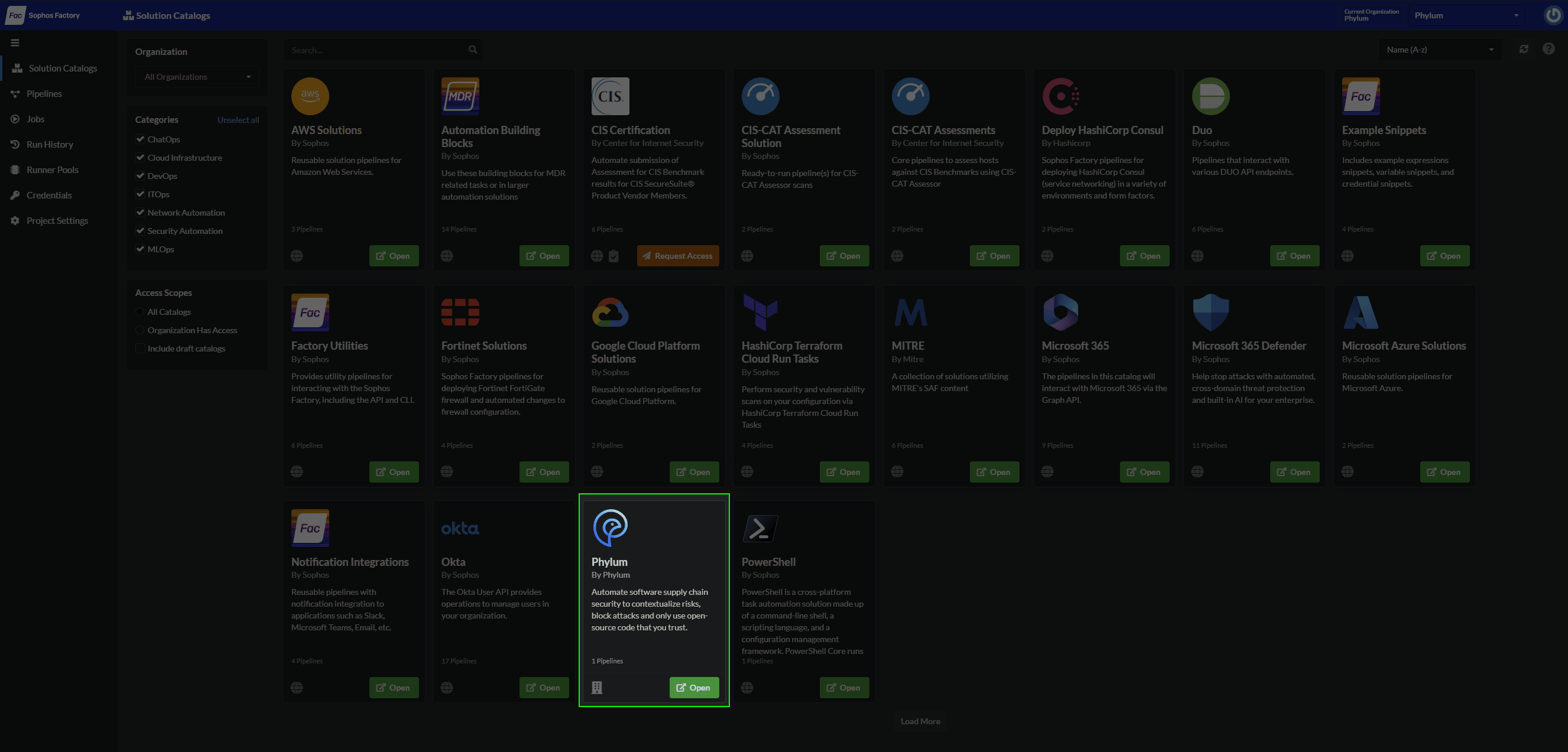
Under Pipelines, locate the Phylum Analysis pipeline and click on the green play button:
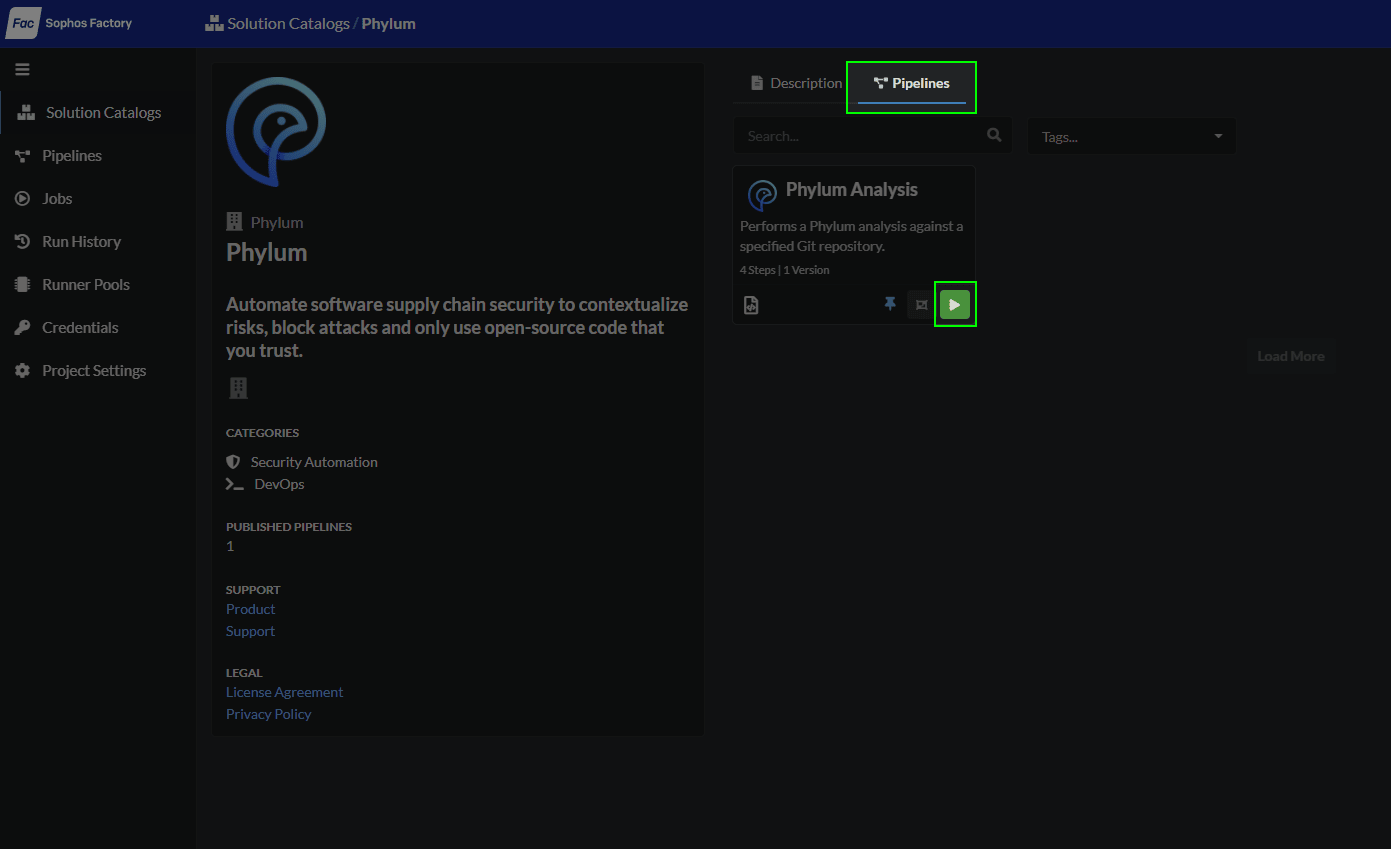
In the dialog that slides out, select your phylumApiToken, populate the gitRepo, and define the branch you want to analyze. Then click the green Run button to kick off the pipeline.