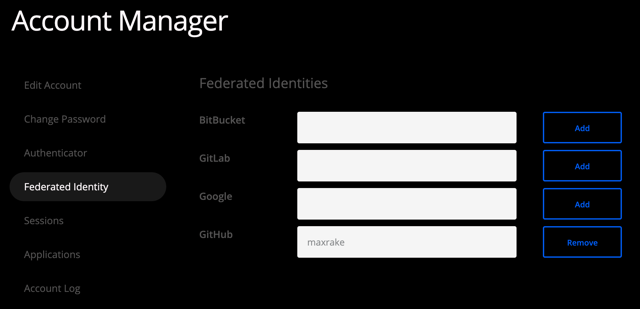Account Federation
Third party identity providers can be used to authenticate your Phylum account.
Walkthrough
-
In the Phylum UI, click on your user icon and navigate to the
Account Managerpage.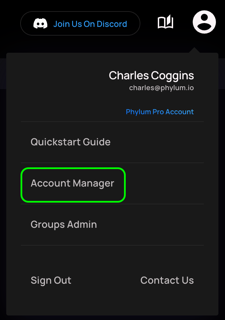
-
Re-authenticate, if prompted.
-
Navigate to the
Federated Identitysub-page.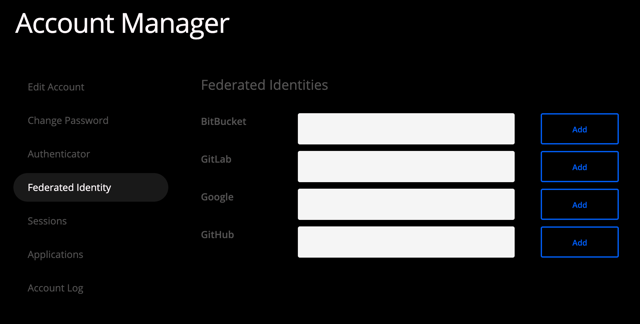
-
Click Add/Remove button to link/unlink a third party identity.
-
Authenticate with the identity provider, if prompted.
-
Authorize the connection to Phylum. Example for GitHub:
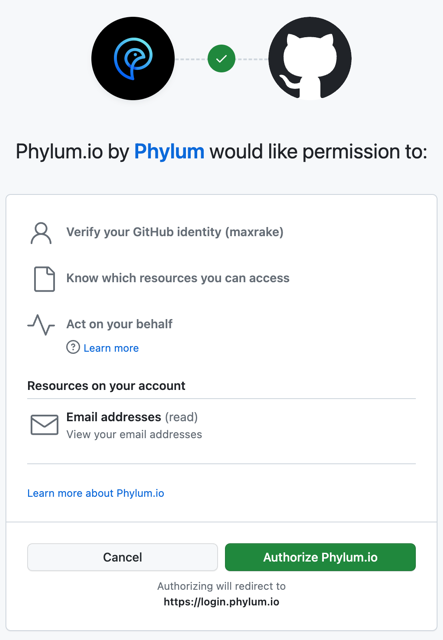
-
Verify the connection shows in the
Federated Identitiesmenu. Example for GitHub (account name will be different):