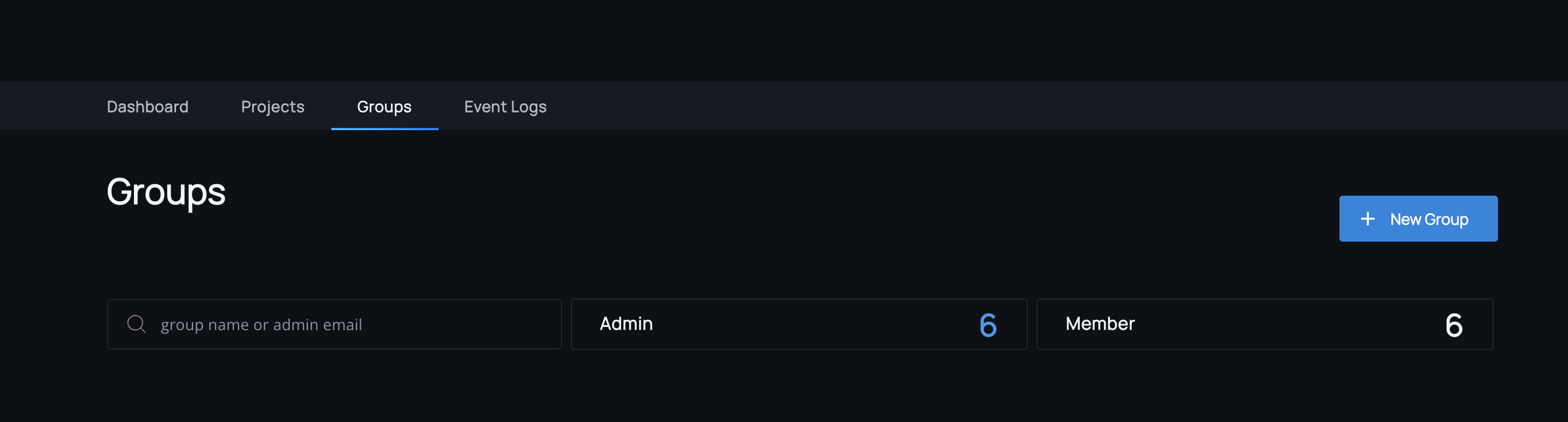Groups
Phylum groups allow users to view/submit projects and analysis jobs in a shared group context. This allows users to share results without needing to share account credentials.
- Create a group for your team to use
- Create a project using the
--groupoption and your group name - Analyze the desired dependency files
Any user that is a member of the group will be able to access the analysis results. Group administrators can add/remove/promote members, demote administrators, and set group policy that applies to all projects in the group.
Group administration for adding/removing users, etc. can be found in the Groups view on the Phylum UI.