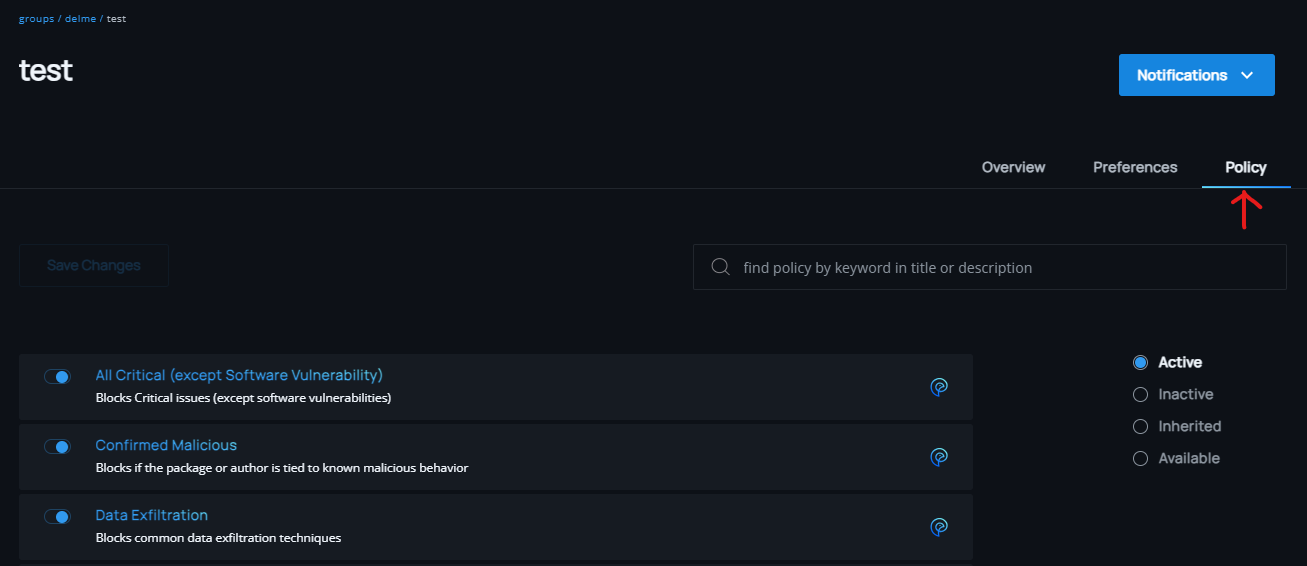Policy Usage
The Phylum policy framework allows you to overlay your threat model and block packages by surfacing issues for packages that violate the defined policy.
Group Policy
Policies applied at the group level will be inherited by all projects belonging to the group. Only a group administrator can add, remove, enable, and disable group policies.
Group administrators may activate/deactivate group policies by selecting the Policy tab in the Group detail view. Use the toggles to activate or deactivate a policy from applying to all of the projects in that group.
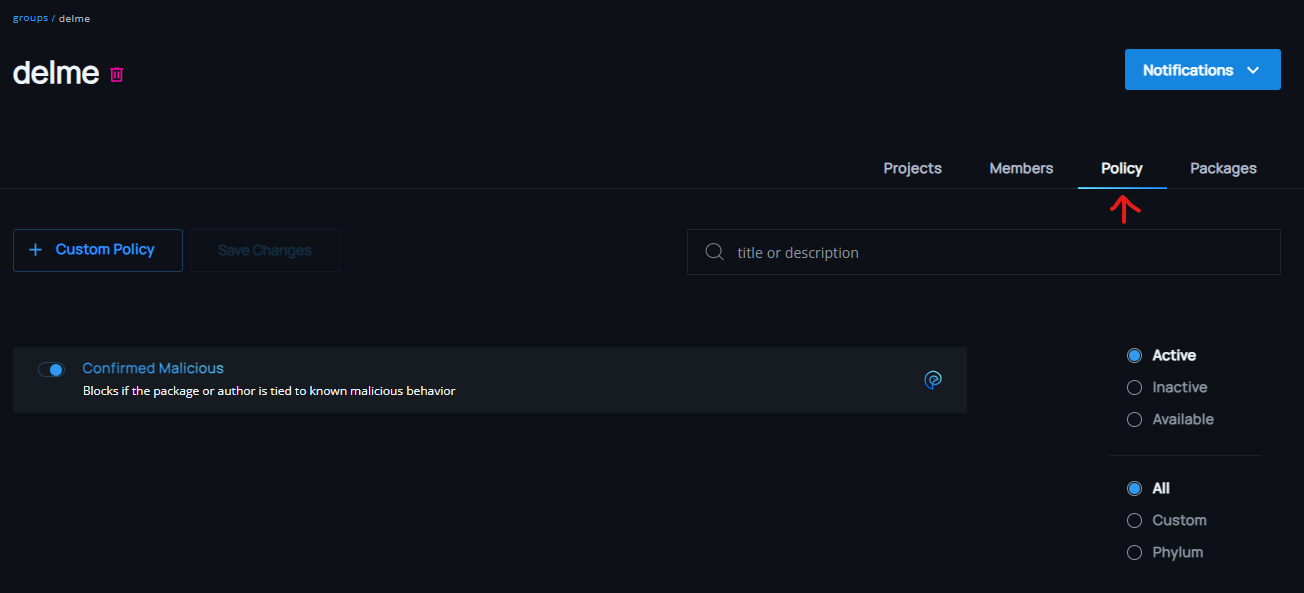
Project Policy
Project policies can be applied to individual projects (in addition to any inherited group policies). This allows you to further customize the resultant policy for a specific project.
⚠️ INFO ⚠️
Inherited group policies cannot be deactivated at the project level.
Group members may activate/deactivate project policies by selecting the Policy tab in the Project Details view. Use the toggles to activate or deactivate a policy from applying to that specific project.